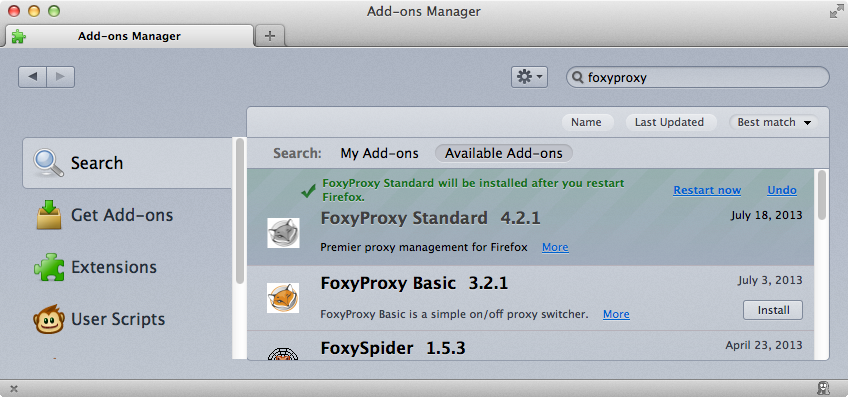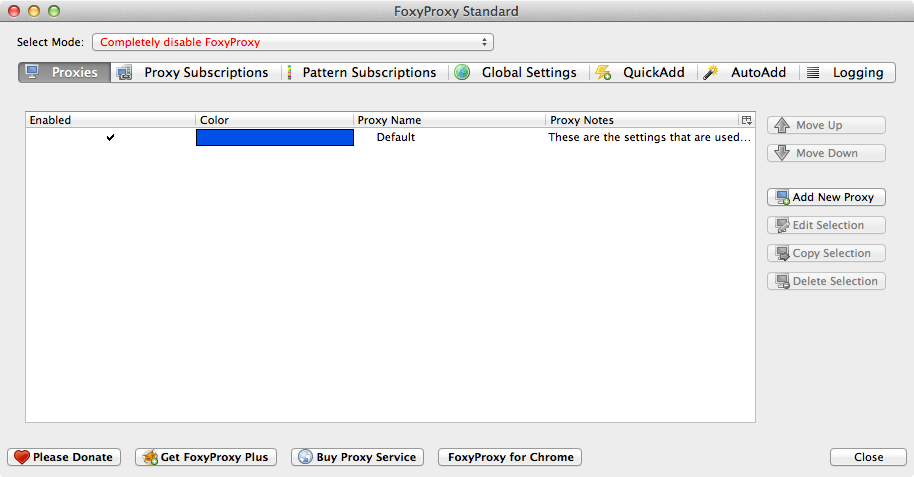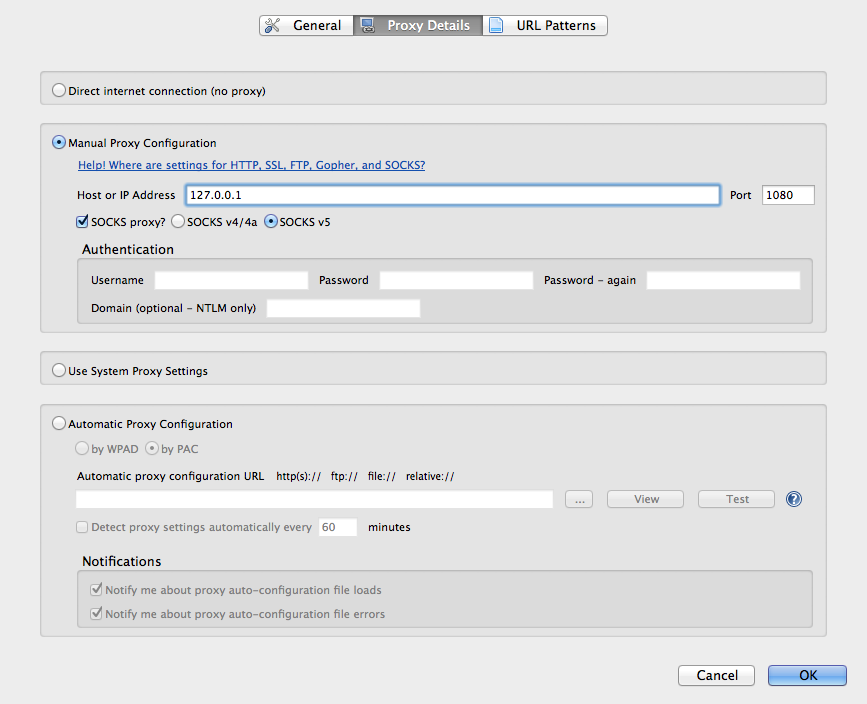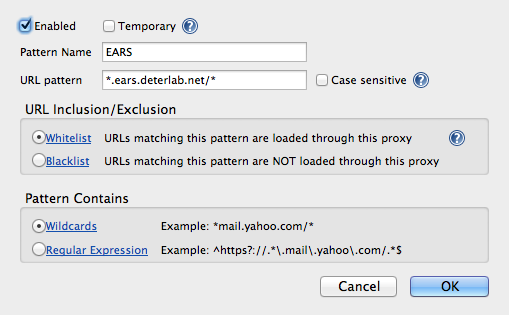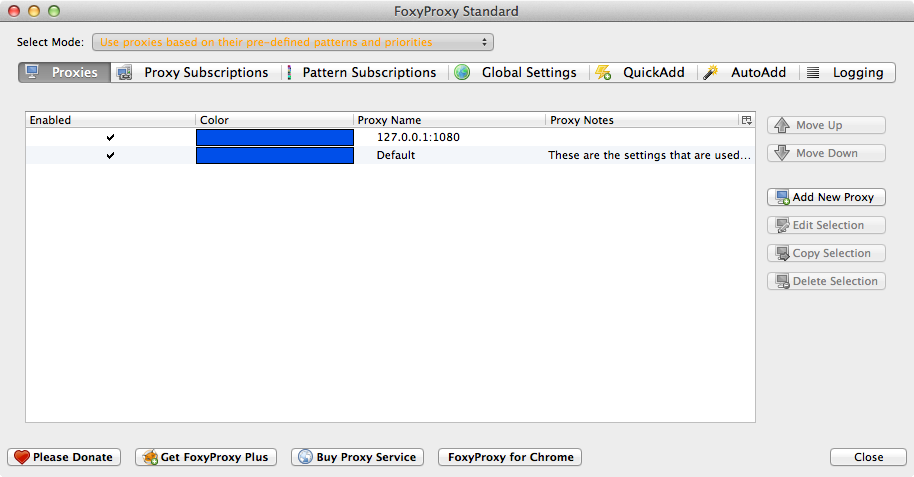| Version 2 (modified by , 11 years ago) (diff) |
|---|
Getting Access to EARS
Access to the EARS cluster is filtered by a bastion host. We figured the easiest way to provide secure access to users was to use SSH as a proxy from a bastion host.
- First, create a SSH key pair and email the public key, as an attachment, to us. Also let us know what your preferred username is.
- Once you get word that your account has been created, please try to SSH to egate.deterlab.net The -D 1080 will open a SOCKS proxy port on your local machine.
$ ssh jjh@egate.deterlab.net -D 1080 Last login: Thu Jul 18 16:40:33 2013 from pod.isi.edu FreeBSD 9.1-RELEASE-p3 (EGATE) #2: Fri Jun 7 17:48:53 PDT 2013 Welcome to FreeBSD! Handy bash(1) prompt: PS1="\u@\h \w \!$ " -- David Scheidt <dscheidt@tumbolia.com> [jjh@egate ~]$
- You can now configure your browser to use the SOCKS port. We recommend using Firefox with the FoxyProxy Standard extension.
- Once the FoxyProxy Standard plugin is installed, you can go to Tools -> FoxyProxy -> Options
- Click the "Add New Proxy" button on the right.
- Under the proxy Details tab, fill in 127.0.0.1 for the Host or IP Address field, select the SOCKS proxy? check box, and select SOCKS v5
- Now click the URL Patterns button at the top. Add in the following pattern for EARS:
- Now in the main window, make sure Select Mode: at the top is set to Use proxies based on their pre-defined patterns and priorities
- Now you should be able to access the web interface of the EARS cluster.
Attachments (7)
- AddOns.png (429.8 KB) - added by 11 years ago.
- ProxyDetails.png (92.9 KB) - added by 11 years ago.
- SelectMode.png (80.6 KB) - added by 11 years ago.
- URLPattern.png (48.4 KB) - added by 11 years ago.
- AddNewProxy.png (76.6 KB) - added by 11 years ago.
- FirefoxConnection.png (69.9 KB) - added by 11 years ago.
- FirefoxSettings.png (114.9 KB) - added by 11 years ago.
Download all attachments as: .zip