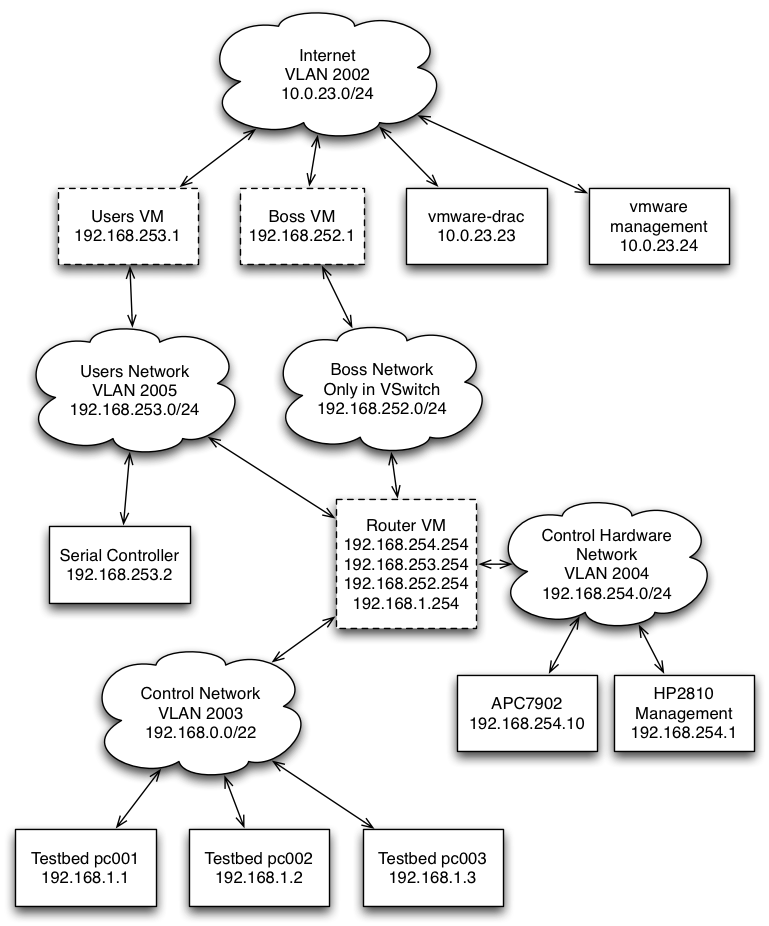
For our example, we are configuring a HP 2810-48G switch. These commands should also work with the HP5400zl series.
There are a number of different networks and hosts involved with a traditional Emulab setup.
For servers, we will have three machines hosted on a VMWare server:
We also have on the network:
| Port | Device |
| 1 | Uplink to Internet |
| 2 | Port for Dell Remote Access Card (DRAC) for the VMWare server (PowerEdge 2950) |
| 3 | Trunked port for the VMWare installation on the PowerEdge 2950 |
| 4 | APC 7902 Power Controller |
| 5 | Serial Controller |
| 6-9 | Control Network ports for our testbed nodes |
| VLAN | IP Range | Use |
| 2002 | Depends (our minibed is behind a NAT on 10.0.23.0/24) | Internet VLAN |
| 2003 | 192.168.0.0/22 | Control Network VLAN |
| 2004 | 192.168.254.0/24 | Control Hardware VLAN |
| 2005 | 192.168.253.0/24 | Users Network |
| 2006 | 192.168.252.0/24 | Boss Network |
Here is the configuration from the HP Procurve 2810 at the ISI mini testbed. Please note that the max-vlans number can be, and should be, increased on switches that are capable of more (5400 series). We use a trunked interface (port 3) to hook into our VMWare ESXi server.
hostname "hp1" max-vlans 256 interface 1 name "UPLINK" exit interface 2 name "VMWARE_DRAC" exit interface 3 name "VMWARE" exit interface 4 name "POWER_CONTROLLER" exit interface 5 name "SERIAL_CONTROLLER" exit ip default-gateway 192.168.254.254 snmp-server community "public" Unrestricted snmp-server community "private" Operator Unrestricted vlan 1 name "DEFAULT_VLAN" untagged 13-48 no ip address no untagged 1-12 exit vlan 2003 name "CONTROL" untagged 6-12 tagged 3 exit vlan 2004 name "CONTROLHW" untagged 4-5 ip address 192.168.254.1 255.255.255.0 tagged 3 exit vlan 2002 name "INTERNET" untagged 1-2 tagged 3 exit vlan 2006 name "BOSS" tagged 3 exit management-vlan 2004
For the minibed at ISI, the VMWare ESXi server is on a single trunked port.